Welcome to My Markdown to HTML Converter Tool
My favorite online tool for effortlessly converting Markdown to HTML code.
Experience the power of our free online Markdown to HTML Converter! It's the ultimate tool for transforming your Markdown text into beautifully formatted HTML. Simply enter or paste your Markdown text into the textarea below, and click "Copy Output" to see the magic happen.
Basic Syntax to Convert Markdown to HTML
Converting markdown to HTML involves recognising key elements that preserve the structure and styling of your content.
Key HTML tags that are essential in this conversion process include:
| Markdown | HTML Tag | Usage |
| # H1 | <h1>H1</h1> | Top-level header |
| ## H2 | <h2>H2</h2> | Sub header 2 |
| ### H3 | <h3>H3</h3> | Sub header 3 |
| #### H4 | <h4>H4</h4> | Sub header 4 |
| ##### H5 | <h5>H5</h5> | Sub header 5 |
| ###### H6 | <h6>H6</h6> | Sub header 6 |
| *italic* | <em>italic</em> | Emphasis text |
| **bold** | <strong>bold</strong> | Strong emphasis |
| - List item | <ul><li>List item</li></ul> | Bullet list item |
| 1. List item | <ol><li>List item</li></ol> | Numbered list item |
| `code` | <pre><code> print("Hello, World!") </code></pre></td> | Code and Syntax Highlighting |
| > blockquote | <blockquote> <p>This is a blockquote.</p> </blockquote> | Set text as a blockquote. |
| [link](url) | <a href="url"></a> | Hyperlink |
|  | <img src="URL" alt="alt text" /> | Image |
Each tag plays a pivotal role in ensuring the content retains its intended format and usability, making the transition from markdown to HTML seamless and effective.
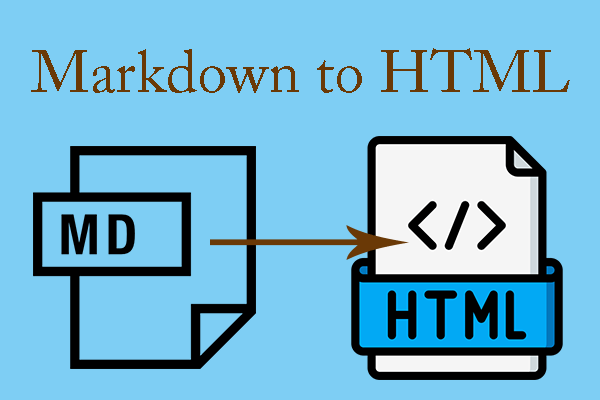
Understanding Markdown Syntax
The purpose of Markdown syntax is to simplify text formatting for web content creation, offering an alternative to HTML. Markdown utilises intuitive tags like asterisks for emphasis and hashes for headers. It was devised by John Gruber and Aaron Schwartz in 2004, aiming for readability and ease of use.
Unlike HTML, Markdown employs simpler syntax, facilitating quicker writing and comprehension. Markdown also automatically converts to HTML, eliminating the need for manual coding.
| Markdown Syntax | HTML |
| Uses intuitive tags like asterisks for emphasis and hashes for headers | Utilizes specific tags such as `<em >` for emphasis and `<h1>`, `<h2>` for headers |
| Designed for readability and ease of use | Primarily focused on structure and presentation |
| Automatic conversion to HTML | Requires manual coding |
Learning Markdown is straightforward, with resources like the original syntax guide and various tutorials available.
It offers a user-friendly approach to text formatting, suitable for web pages, blogs, and documents.
Tools To Automate Markdown To HTML Conversion
| Tool | Description | Features |
|---|---|---|
| Pandoc | A command-line tool supporting various input formats including Markdown, with customizable output options. | - Supports Markdown and other input formats - Outputs HTML, PDF, Word, and LaTeX - Simple syntax for customization |
| Marked | A cross-platform app offering live previews of Markdown to HTML conversion. | - Provides live previews - Syntax highlighting and table of contents - Custom CSS styling |
| Dillinger | A web-based tool with a user-friendly interface and collaboration features. | - User-friendly interface - Supports multiple input and output formats - Collaboration features |
| MultiMarkdown Composer | An advanced tool with image resizing and support for custom extensions. | - Image resizing - Support for custom extensions - Export to WordPress |
| Atom | A text editor with Markdown support and various plugins for conversion. | - Markdown support - Customizable workflow with plugins |
These are some of the standout tools for automating Markdown to HTML conversion. Whether you're a command-line aficionado, prefer a sleek app interface, or thrive in the flexibility of a text editor, there's a tool tailored to your workflow.
Practical Steps To Convert Manually
To manually convert your Markdown text to HTML, follow these step-by-step guidelines for a seamless transition:
| Step | Action | Details |
| 1 | Familiarize with Markdown | Get acquainted with Markdown's basic syntax and formatting conventions. |
| 2 | Understand HTML equivalents | Learn the corresponding HTML tags for Markdown syntax elements. |
| 3 | Deepen your Markdown knowledge | Explore Markdown's versatility and gentle learning curve. |
| 4 | Consider automation tools | Utilize tools like Pandoc or online converters for quick conversions. |
| 5 | Enhance manual conversion | Develop a thorough understanding of both Markdown and HTML languages. |
| 6 | Recognize structural parallels | Note similarities in structure between Markdown and HTML. |
| 7 | Adhere to best practices | Ensure quality and consistency in your HTML outputs. |
| 8 | Troubleshoot diligently | Address any issues that arise during the conversion process. |
| 9 | Beware of security risks | Avoid embedding HTML or scripts from untrusted sources. |
| 10 | Continuously refine | Regularly review and improve your conversion approach for optimal results. |
Recent Posts

Basic Syntax Of Markdown Table of Contents
Markdown is widely used by developers for its simplicity and readability. The Table of Contents (TOC) feature is particularly useful, allowing easy navigation in documents. Creating a TOC is straightf... Read More
1 May 2024
Can you make a table of contents in markdown
A well-organized paper can improve retention by up to 40%, emphasizing the importance of a clear Table of Contents (ToC) in Markdown files. This article explores different methods for creating a ToC, ... Read More
2 May 2024
Can you put HTML in Markdown?
Did you know that 86% of developers prefer Markdown for its simplicity, but often need to add raw HTML to enhance their documentation? Combining Markdown's readability with HTML's advanced layout capa... Read More
7 May 2024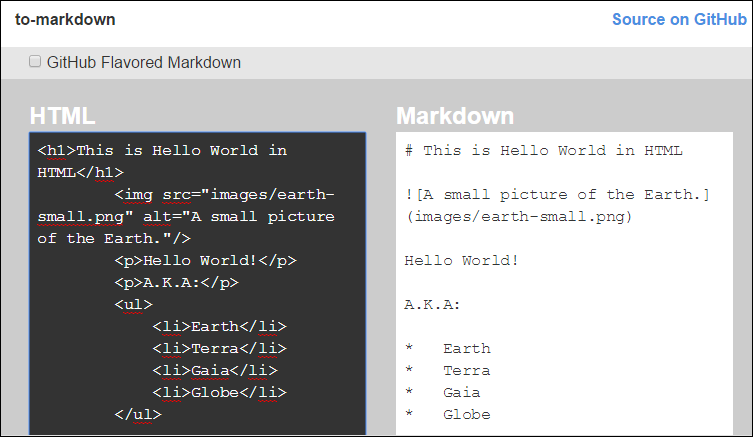
Does Markdown compile to HTML
Markdown, used by over 90% of developers worldwide, simplifies web text formatting and writing. This article explores Markdown's conversion to HTML, its popularity, and its vital role in web developme... Read More
3 May 2024